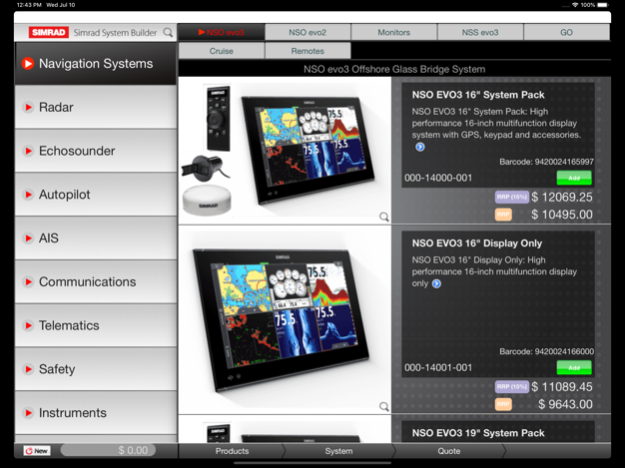Simrad System Builder 22.02.1
Free Version
Publisher Description
A business tool for marine electronics companies engaged in the sale of Simrad equipment.
System Builder is only available to users that are registered with Navico. A password is required to use Simrad System Builder. Please contact your Navico sales representative and apply to use this great tool.
A software tool to assist the sale of Simrad products as a complete working system. It is a tool for taking the fear out of selling Simrad.
• Provides a sales quote, including system diagrams, to the dealer and/or the customer, quickly and easily, saving a sales person hours, if not days.
• Assists marine electronics sales staff, who do not always have intimate knowledge of Navico products, to make sure quotes have the correct parts to make a working system.
• Basic product knowledge is required.
• Provides both an ethernet diagram and a NMEA 2000 connection drawing with load calculations.
• Diagrams show alerts if critical parts are missing and warnings to offer extra functionality.
• Serves as a great resource of product information.
• Provides key features, specifications, pricing, what’s in the box, images, and dimensioned drawings.
Feb 1, 2022
Version 22.02.1
Support for NSX
Support for HAKU radar
Support for IP Camera
Fix Active Image transducer display issue
Add reminder alert to add a C-MAP chart
About Simrad System Builder
Simrad System Builder is a free app for iOS published in the Office Suites & Tools list of apps, part of Business.
The company that develops Simrad System Builder is Navico. The latest version released by its developer is 22.02.1. This app was rated by 5 users of our site and has an average rating of 2.6.
To install Simrad System Builder on your iOS device, just click the green Continue To App button above to start the installation process. The app is listed on our website since 2022-02-01 and was downloaded 162 times. We have already checked if the download link is safe, however for your own protection we recommend that you scan the downloaded app with your antivirus. Your antivirus may detect the Simrad System Builder as malware if the download link is broken.
How to install Simrad System Builder on your iOS device:
- Click on the Continue To App button on our website. This will redirect you to the App Store.
- Once the Simrad System Builder is shown in the iTunes listing of your iOS device, you can start its download and installation. Tap on the GET button to the right of the app to start downloading it.
- If you are not logged-in the iOS appstore app, you'll be prompted for your your Apple ID and/or password.
- After Simrad System Builder is downloaded, you'll see an INSTALL button to the right. Tap on it to start the actual installation of the iOS app.
- Once installation is finished you can tap on the OPEN button to start it. Its icon will also be added to your device home screen.